If you want to update Kodi older to latest version on fire TV / Stick, you can follow this guide. Now Latest version of kodi is 19.4 Matrix. In this guide we will show how to update Kodi without using any computer/Laptop.
If you haven’t installed Kodi on firestick, first you install, it is one of the best Amazon Fire Stick apps. With the help of Kodi you can watch unlimited content. To learn install Kodi on FireStick read it.
With the help of this guide, you can update Kodi on Fire TV without losing installed Add-ons or Kodi Builds. To update kodi we use the Downloader app to update the Kodi app. If you are facing buffering problems during live stream on your Kodi, there are chances that it will be fixed with the new update.
Read Best Putlocker Alternatives
Update Kodi on FireStick
To Update Kodi follow step-by-step instructions provided below on FireStick 4K, FireStick Lite, and other Fire TV devices including Fire TV Cube.
I personally use ExpressVPN is the fastest and most secured VPN in Internet World. It is very easy to install on any device including Amazon Fire Tv Stick. You Can get 3-months free and save upto 50% on its annual plans. Also, it comes with a 30-day money-back guarantee. If you are not satisfied with This Service, you can Get refund.
Just Click HERE for get 3-months free and save 49% on ExpressVPN
Step 1: Prepare FireStick for Kodi Update
- Open Amazon Fire TV Stick. Older version of firestick will have some difference in layout. Select Find option in the middle of menu Click on Search Box.

- Search for the Downloader and follow the on-screen instructions to install it on your device. If you face any issue to install downloader app, you must check install Kodi App on Firestick.

- . Go to Fire Stick “Settings > My Fire TV > Developer Options, for that click on gear icon or cog icon in the middle bar. Click on “Install Unknown Apps.”
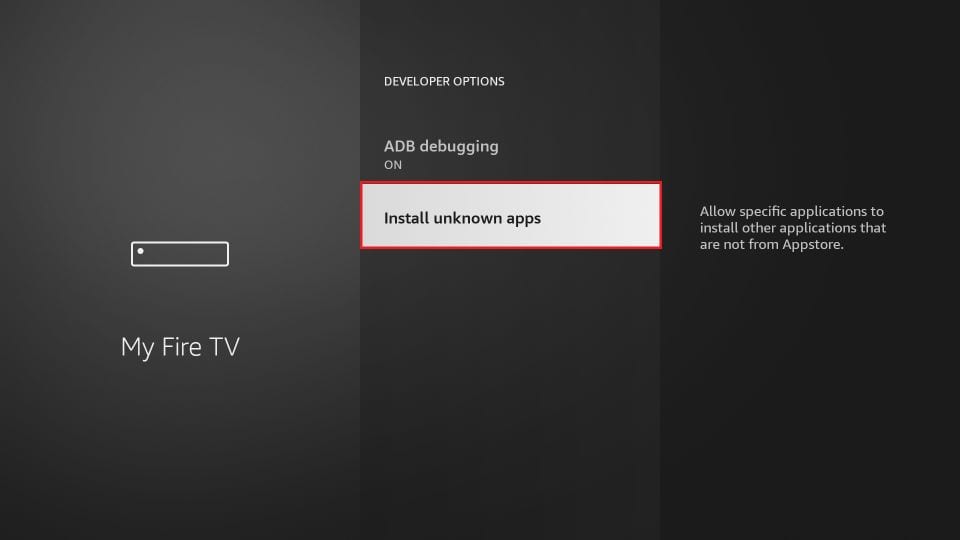
- Click on Downloader and turn it ON
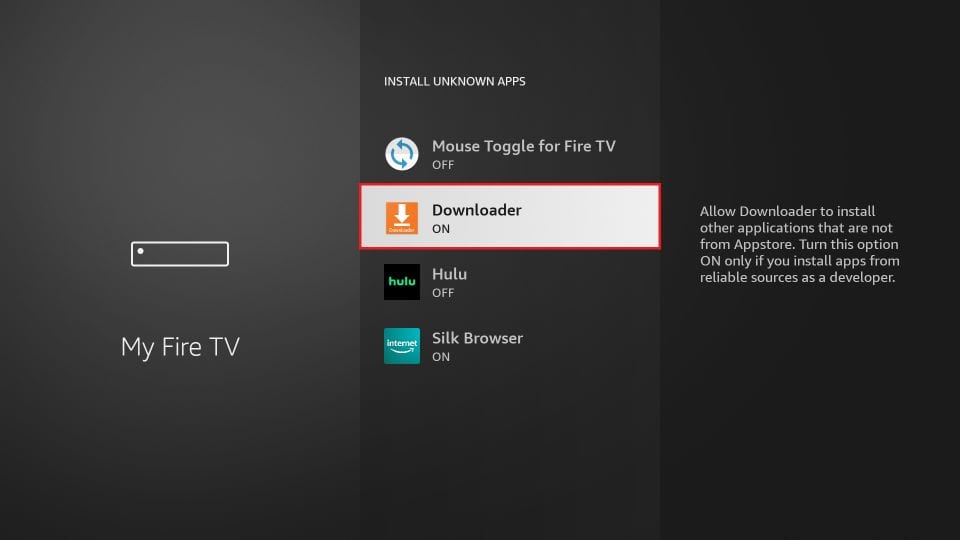
- Now Press the back button on the Amazon Fire TV remote. It will take you again back to the Settings menu.
Now Open Preferences
- Click on Privacy Settings Option
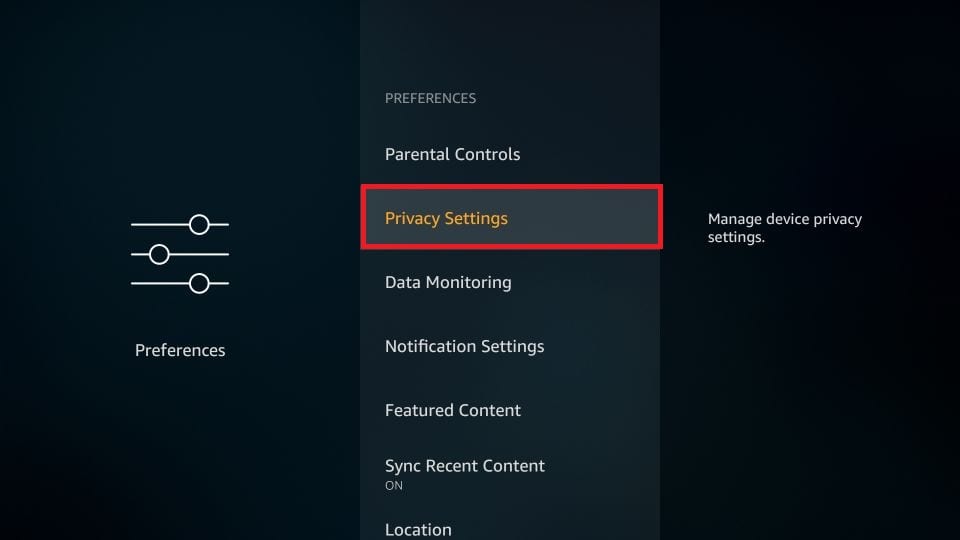
- Turn OFF the below listed options to stop sharing the usage of data.
- Device Usage Data
- Collect App Usage Data
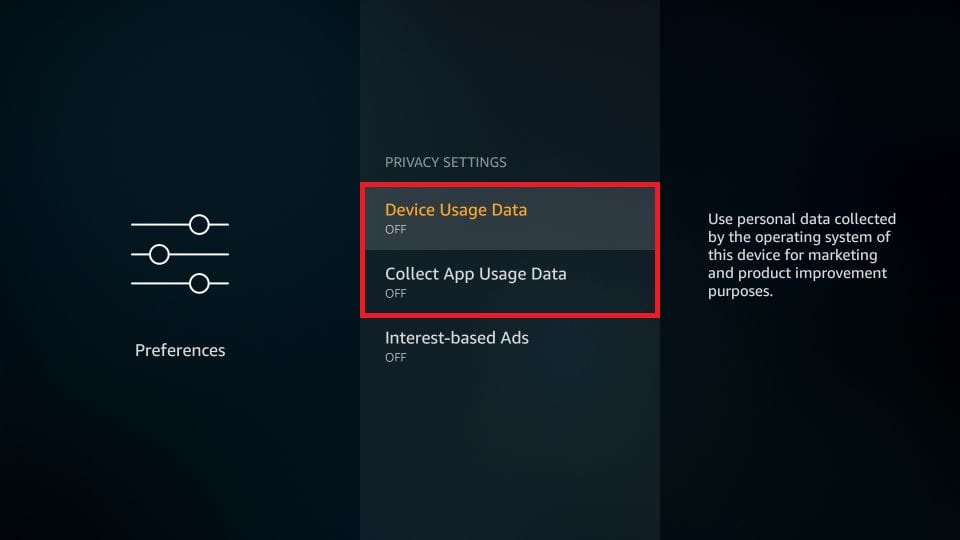
Check Best Live TV Kodi Addons 2021
Step 2: Download Updated Version of Kodi on Fire TV Stick
The latest version of Kodi is 19.4 Matrix.
- Open Downloader. After that Click on the URL text box where it show http://

- Enter the following URL: https://kodifiresticktricks.com/ko
Click GO
- Kodi 19 Matrix APK are now downloading on your device wait for download process over.
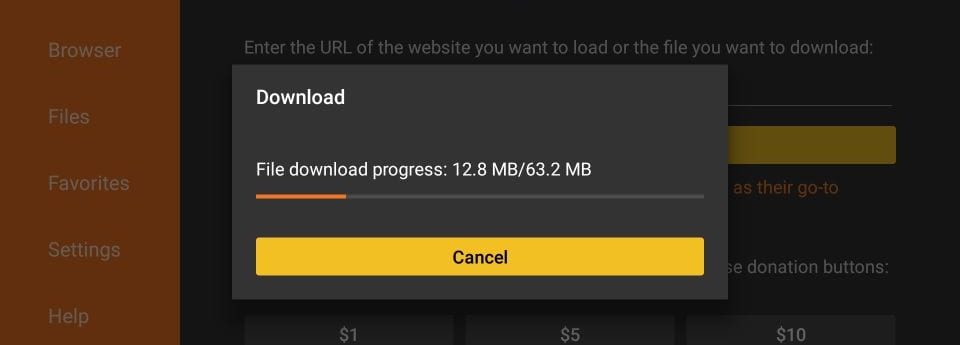
Step 3: Update Kodi on Firestick / Fire TV
After download latest version of Kodi, Now install it. Simply Select Install and click it.
- Wait for the installation process over.
- After installation process over, An App Installed notification will confirm it., it means Kodi has been updated on FireStick

Bingo! You have successfully install Kodi successfully on your firestick device. Click Open to run Kodi immediately. If you want to open later, click Done.
Also Check Mobdro Alternatives
How to Access Updated Kodi 19.4 Matrix with Safe Hand
Before you start using Kodi, I would warn you, Everything you stream on Kodi is visible to your ISP (Internet Service Provider) & Government (Currently Your IP is18.118.144.69). If you caught watching copyrighted content you may get some serious legal troubles.
Thankfully, there is a way to access your favorite content with the help of Kodi without having to worry about your privacy. For that You Must use VPN.
So, before you start using Kodi on FireStick, let’s know how to use ExpressVPN on your device to keep your streaming activities hidden.
Personally I recommend ExpressVPN, which is one of the fastest and most secure VPN in the world. It is very easy to install & use on Fire Stick. So, before you start using your jailbroken Fire Stick, Let’s install A Express VPN on your fire stick TV.
For that just follow provided steps.
1: First of all Subscribe to ExpressVPN HERE. Great things about that It comes with a 30-day money-back guarantee. It Means you can access Express VPN Services first 30 days free of cost. After that if you are not convinced with performance, you can apply for Refund.
2: After that you will need to Power on Fire TV Stick. Here Find Search option which is available on the left side. Now type Expressvpn in the search box and select ExpressVPN.  3: Now in next step you must Download & Install the ExpressVPN.
3: Now in next step you must Download & Install the ExpressVPN.

4: After Install Express VPN, open the app and enter your login details which you created at the time when you subscribed ExpressVPN Service & Click on Sign in Option.
5: Finally, Click the on the Power icon to connect with VPN server. That’s all. Congratulation! Now Your connection is Fully secure with the fastest and best VPN for Fire TV Stick. It is time to start using your jailbroken FireStick / Fire TV Cube / Firestick 4K.

Installing Kodi is just the start. Now your online activities are private. Know You can use Kodi to stream free content. To get more quality content install Kodi Add-ons or Builds.
Also Check Jailbreak FireStick Guide
Guide to Update Kodi on FireStick Using Alternate Methods
We will show you alternative method to update kodi app with the help of ES File Explorer App. If you already updated kodi app with the help of above method, no need to follow this method
- Click Open the ES File Explorer app
- Select and click the Downloader Icon
- Here Click +New at the bottom
- Enter the URL https://kodifiresticktricks.com/ko to download Kodi apk File in the Path field. Enter a name in the Name field
- Click Download Now
- When the file downloaded, click Open file
- Click Install on the next prompt
- You will confirm the Kodi App installed through notification. Great! You have successfully updated Kodi On your Device.
Kodi Update Failed on FireStick?
If you updated kodi to latest version with the help of described method & your Kodi app isn’t working, follow the steps below. In this method, you need to go for a reinstall and your existing data will be lost.
Step 1: Uninstall Kodi from Fire TV Stick
First of all, we will uninstall the current version of Kodi from FireStick.
1. Access Fire Stick Settings and open Applications

2. Open Manage Installed Applications
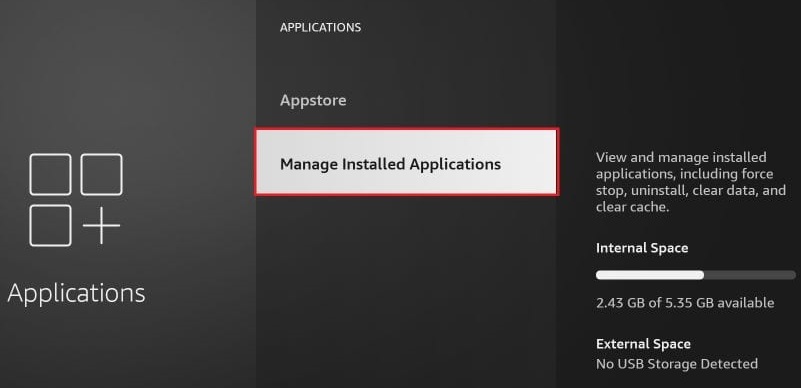
3. Here Click on Kodi.

4. Click “Force Stop” to stop background process of Kodi.

5. Now You can click on Uninstall

Step 2: Reinstall Kodi App
Now that you have removed Kodi successfully from your Fire TV/Stick device. We will reinstall latest version of Kodi 19.4 Matrix. You can also follow this link to check ways to install Kodi on Fire TV Stick.
25+ Best Free Sports Streaming Sites
FAQs
Kodi is one hundred percent safe and legal in itself. Kodi is open-source and legal software, and anyone can download and install it.
You can watch absolutely anything on Kodi such as movies, TV shows, sports, live TV, documentaries, kids’ content, anime, and just about anything you can think of.
Kodi 19.4 Matrix is the latest version of Kodi.
